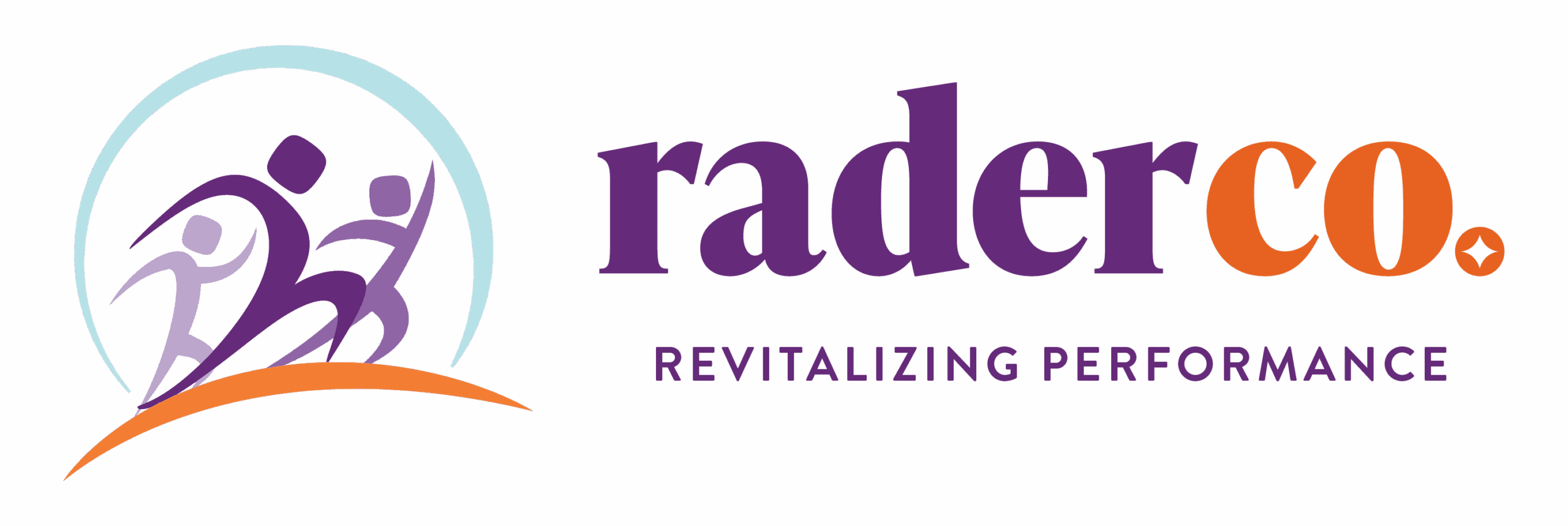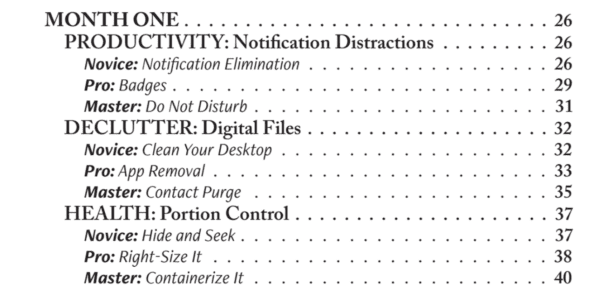Do you have a desktop full of files and can't even see the photo on your screen? Do you repeatedly get a message that your storage is full? It might be time to declutter your digital life.
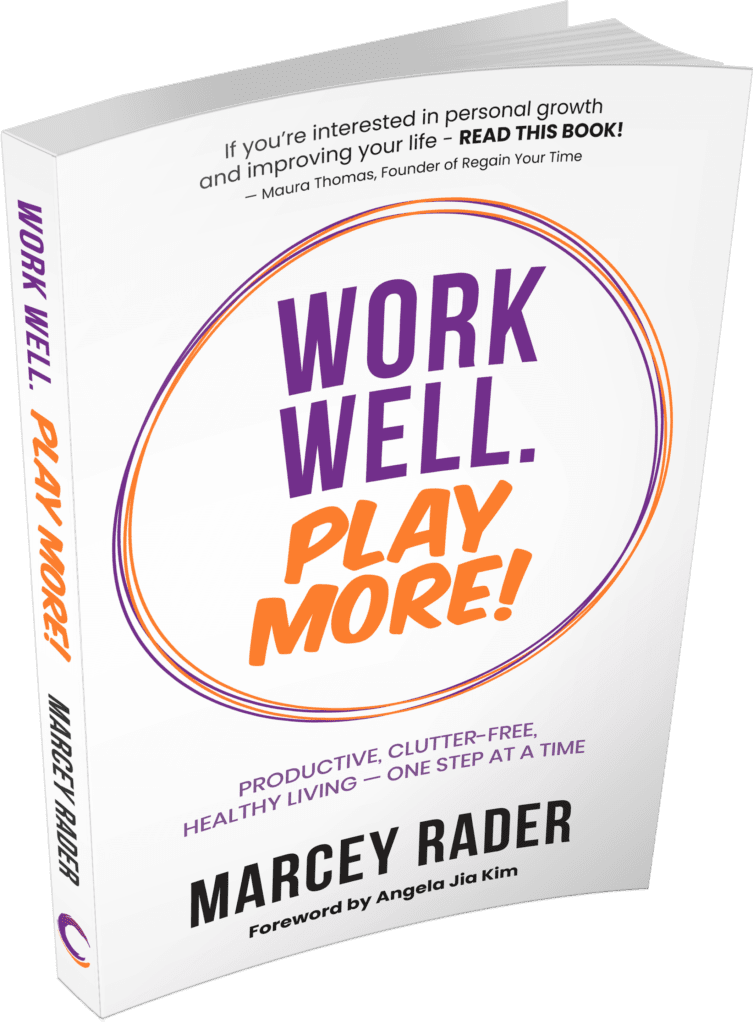
Some of this message is an excerpt from my book, Work Well. Play More! Productive, Clutter-Free, Healthy Living – One Step at a Time.
If the term “declutter” brings to mind organizing and cleaning out physical spaces, that's reasonable. But even though it may feel like we have unlimited storage, we don't, and all that clutter also wastes time and decisions. A study by McKinsey reported that employees spend an average of 1.8 hours a day searching and gathering information. A study by Interact found that 19.8% of work time is wasted in searching for information. That is egregious, considering how many people contact us for personal coaching, team training, or consulting because they are overloaded with work tasks and need more time.
A few years ago, I had a client who had a desktop background of a photo of her and her infant son at the beach. I could hardly see the picture because of all the files she had on her desktop. When I asked her about the documents, she didn't know what some of them were and had to open them.
“Don't you want to see that little baby belly?” I asked her.
Her goal was to reduce the number of files until she could see that cute little guy and feel joy instead of being overwhelmed when she opened her computer. Your child, family, or vacation photo should never be the backdrop for files that make you feel overloaded.
I have three recommendations for wallpaper on your desktop. Choose the one that speaks to you:
Make a list of your top three priorities or goals for the month or week and
- make it your wallpaper (bonus productivity booster!)
- Choose an inspiring photo that makes you happy
Choose completely white wallpaper to
- remind yourself to create more white space in your life
On my desktop, I have one folder named Quick Stuff. I check this every month because it's typically stuff I need access to effortlessly for a short time.

Photos, Videos, and Files
Digital hoarding is the accumulation of files, photos, or videos you will never look at. They take up space, could slow down your computer, and waste your time. How are they a time waster? Remember the last time you wanted to show someone a photo on your phone; it took you longer than they had the patience to find it. Or maybe YOU were waiting while they scrolled to show you that must-see photo.
Action: As soon as you take the photo or 5 or 10 photos, go back through and delete the ones that aren't great. There is no reason to keep multiple images of the same people and pose. The next time you are waiting in line for something, pull out your phone and start ruthlessly deleting pictures that aren't relevant, don't look good, or are no longer interesting to you.
For files, I schedule a monthly clean-up where I do a quick scan of files I've downloaded in the last 30 days to see if I still need them or can send them to the trash. It takes me less than five minutes among all the platforms and makes it much easier to find what I need.

Apps
How many apps are on your phone that you don't use?
According to Zippia, the average user has about 80 apps on their phone and uses 9-10 daily and about 30 monthly. Unused apps are sucking up your storage. Why make your eyeballs do the work and scan over that junk every time you look at your phone? Apps are so fast to download; many can be Just in Time (JIT), such as airline or hotel apps if you don't travel frequently or shopping apps if you only go to the store a few times a year.
Removing apps can also be helpful to curb impulse shopping (the Amazon Prime app can bankrupt you), spend less time on social media, or decrease your gaming. These three types of apps are often used out of boredom. You could do other things in those moments, like practicing a breathing technique while waiting in line or just thinking while going up in the elevator for 12 seconds. Yes, you can actually “thinkitate” sometimes and do nothing. We did it all the time before we had smartphones attached to our hands.
Here's how to offload some of those 50-ish apps you don't use:
Android devices
• Open the Google Play Store app
• Go to the menu in the top-left corner of the screen
• Sort by Last Used
• Select the apps you wish to uninstall
Apple devices
To offload apps, which take the app off your device but continue storing the data in the cloud if you want to reinstall one of them later.
• Open your Settings, scroll to App Store
• Scroll to Offload Unused Apps and toggle “On” (While you're at it, turn off Video Autoplay)
To delete apps
• Go to Settings
• Tap General, then iPhone Storage—all your apps will be listed here, with the largest at the top
• Delete the ones you don't use

Contact Purge
Take a quick scroll in your contacts. How many people do you see that you have no idea who they are?
Go through your list of contacts one letter a day, deleting all the names you have no idea who they are or who you won't need to contact again (e.g., you don't need to store the phone number of your ex-landlord from three years ago). This could be an easy waiting room task. It feels good to scroll down my list and only see people I know.
One thing I did that saved me from an unwieldy contact list was choosing NOT to sync my Gmail contacts to my phone. Sometimes, I only email people once and want to avoid that contact on my phone. I'll never call them or email them.
During the pandemic, I did something fun while purging contacts. I went through one letter at a time, and deleting people from my phone reminded me to reach out to some of the people I hadn't talked to for a while. I did it again over the last few months.
In the future, when adding someone to your phone or email contacts, quickly note how you met them or what they look like to spark a memory. Many deleted ones didn't have this info, and I wish I had thought of it sooner.
Cords
And one last thing, trash 'em if you have cords and can't figure out what they go to. If you have more extras than you know what to do with, consider donating them to a women's shelter where many women leave their houses so quickly they can't get a cord to charge their devices. Pro travel tip – if you forget your cord, always ask at the front desk. They are left so often that they may have what you need. And for the future? Label those cords every time you get one to eliminate the “what's this for” question next time!
Save time, device storage, and brain energy finding files by decluttering your digital devices and cleaning your digital laundry!
For more steps in novice, pro, and master-level behaviors, check out my book at www.workwellplaymore.com.