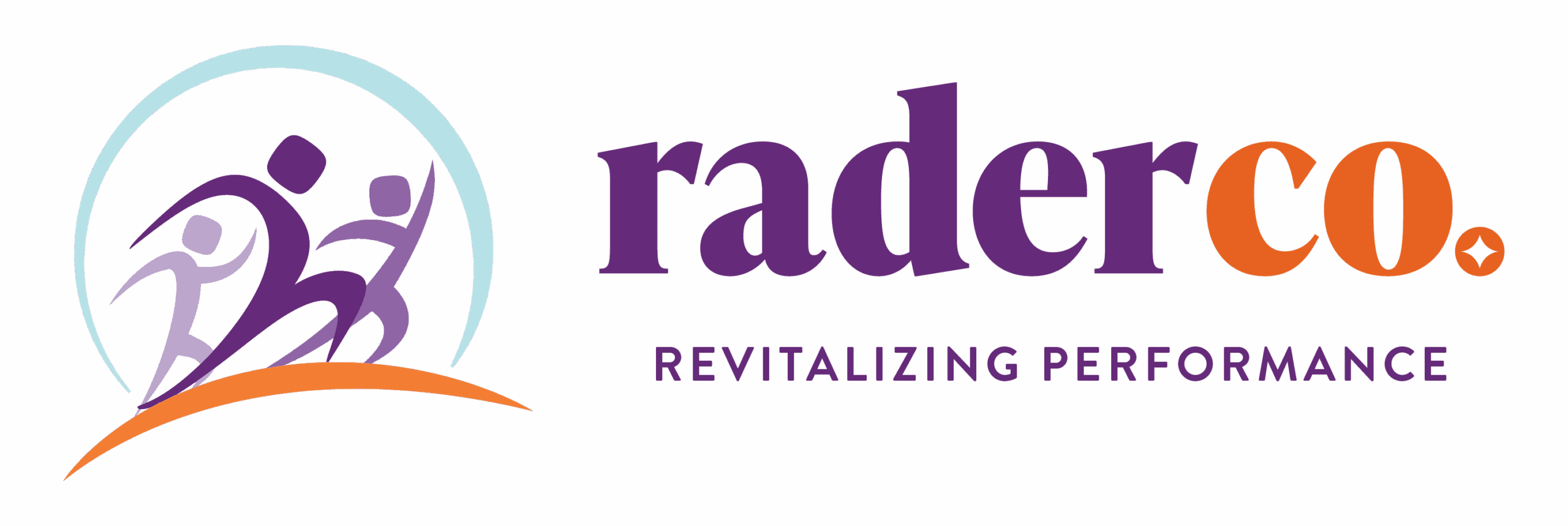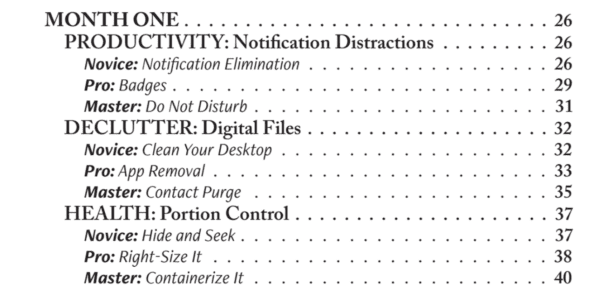Constant distractions from email are affecting our productivity
Here are six ideas to get you started on taming your inbox:
“Deep work is so important that we might call it the superpower of the 21st Century .” – Cal Newport, Author, A World Without Email
Set aside time blocks for checking emails:
Make sub-folders:
Microsoft folders and Gmail Labels are some of the most underrated features every email client offers. This simple productivity habit of placing every useful email into a topical cluster can help you organize your inbox and better understand what’s coming in and going out. However, there is a tendency to hyper-organize. Don't make so many folders or labels that you must scroll up and down or don't remember what you put in them.
Set inbox rules or filters:
You can set up Rules (Microsoft) and Filters (Gmail) to delete spam emails before they clutter your inbox, unsubscribe from useless newsletters, and add a separate account for potential junk emails.
Use your calendar to block time for checking emails:
Calendar apps can help you stay on task, be more productive, and manage your projects effectively. You can improve your email productivity by time-blocking (allocating specific tasks to designated times) in your calendar.
Turn off notifications:
This is one of the simplest yet most effective ways to get one step closer to focus mode. Turning off notifications will prevent you from being distracted by the messages that ring, ping, or buzz in your phone, watch, or computer.
Delay Delivery:
Delaying your delivery if you work during someone's off-hours is both courteous and a strategic move. I don't want someone to receive a proposal from me at 5 pm, because studies show that we are more likely to resort to status quo or fear-based decisions when tired. I want them to get the email early during work hours when they are more likely to say yes. I strategically send my proposals at certain times. Suppose you are in a position of authority. In that case, it's also important to know that it doesn’t matter how often you say, “I work at night or weekends, but you don’t need to respond,” most people will feel compelled to respond to you if they rank lower on the organizational hierarchy.
You can also gain more wisdom from how I manage my inbox. I don't get many emails because I use a lot of filters to bypass my inbox. I also utilize project management systems like ClickUp.
Need personal help to tame your inbox? Reach out to us about our super-popular Inbox Rescue!
Remember, hacks help you survive email. Expectations help you fix it. This manifesto lays out the rules we use so email doesn’t run the day.
→ The Email Manifesto
Post written by Marcey Rader and Rijul Arora.