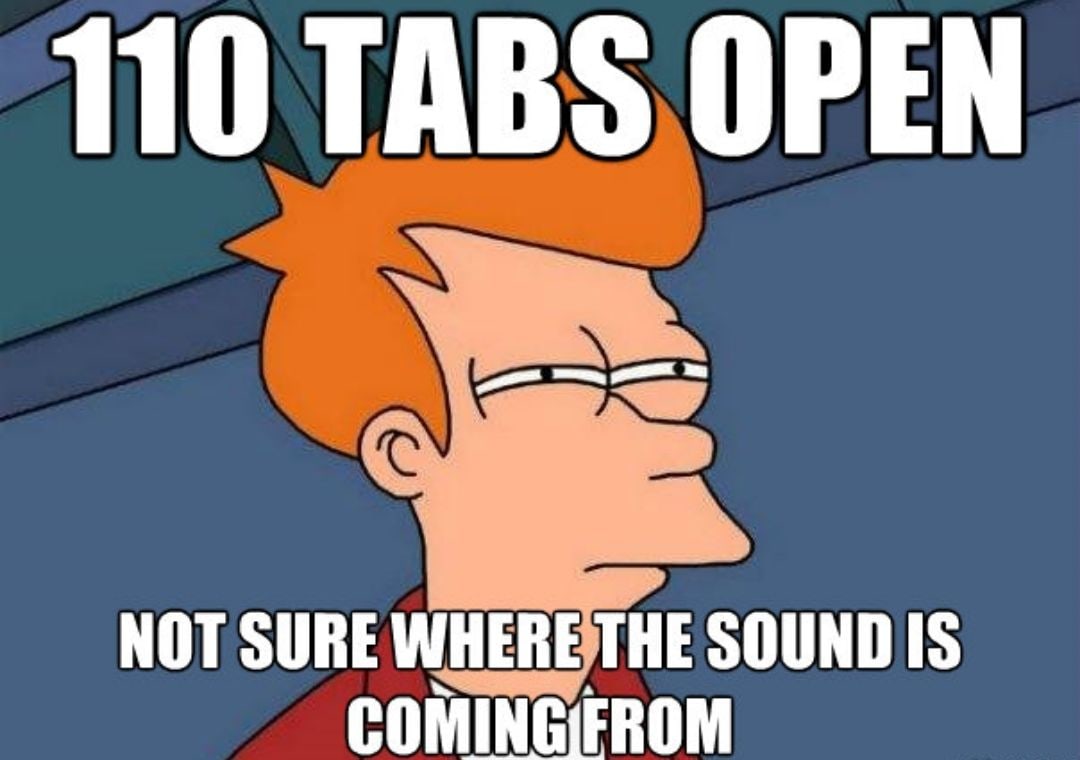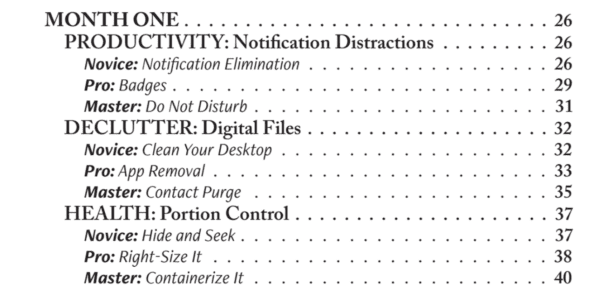Do you have more tabs open than you can count?
Do you have to click on each tab to even know what it is because there are so many you can't read them?
Limit your tabs for greater productivity.

The more apps and tabs you have in use or are open, the less efficient you are (source: Asana Anatomy of Work). Multiple tabs and apps lead to a higher likelihood of duplicating work and missing actions and deadlines. It's even worse for senior-level staff, which use 14-31 apps per day.
Suppose you have all of those tabs open – email, Teams/Asana/ClickUp, instant message, internet research, etc. and keep adding to them throughout the day. In that case, it means you are not focused on one thing. Switchtasking leads to a 43% drop in productivity and a higher rate of mistakes. It can cause decision fatigue and the feeling of being very busy but not getting anything done. Short bursts (sometimes less than a minute) of time are spent on each task, and going back and forth continually makes our brain have to stop and start too often.
It's tiring.
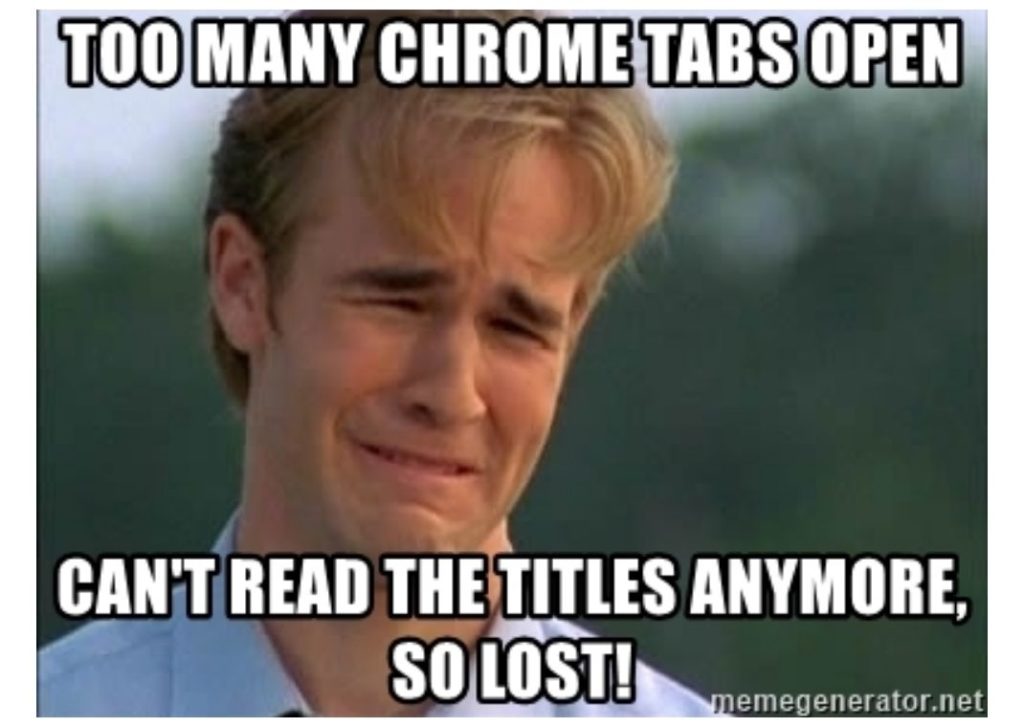
How do you prevent tab and app overkill?
I use Freedom.to and let it block me from opening up apps I'm not using. You can also install a tab-limiter extension like – Chrome Tab Limiter. I don't have any badges on my iMessages so that the little icon doesn't call to me that I have a message. Instead, I just click on it about once an hour to see if I have a message.
If you open tabs because you have a thought and are afraid you will forget it, jot it down on a piece of paper instead and keep a running list. It's more productive since you're likely to continue working on what you are in the middle of rather than start going down the rabbit hole of shiny objects with the newly opened tab. This is the style of the Pomodoro method.
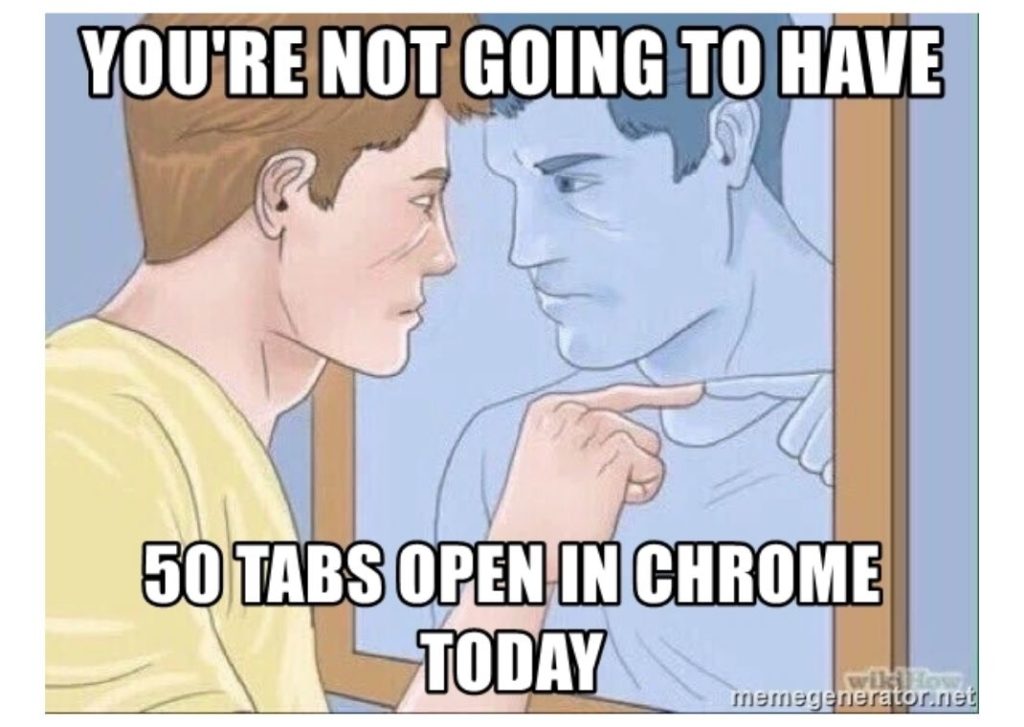
Experiment with limiting yourself to five applications or tabs open at a time. Jot down your thoughts on a piece of paper at your desk or a desktop sticky instead of ‘bookmarking' them with a newly opened tab. Limit your tabs for greater productivity.